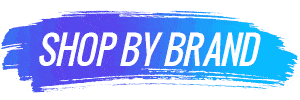Common purchase queries answered
Orders and Shipping
5-7 business days once the order is dispatched.
Click on the ‘My Account’ and fill in the required details.
Click on ‘Addresses’ on my account page. You can ‘Edit’ or ‘Add’ new shipping address.
You will be notified about your order’s status once it’s dispatched.
We won’t keep your credit card information without your permission. However, you can save details for your convenience while shopping again.
At present, we ship only in India.
It depends upon the items you buy.
If you need to swap an item
Returns and Exchanges
We don’t take returns, you can only replace the product (if the product is damaged, or you received the wrong product) within 5 days of receiving the product.
Write to us at [email protected] with your order id and mandatory details about the falsely received product.
Write to us at [email protected] with your order id and mandatory details about the damaged/ defective product.
We do not accept returns, you can only replace the product if it is defective or wrong product. You can write to us at [email protected]
Write to us at [email protected]
If you have already placed the order, then contact us immediately at [email protected] with your order id.
You can’t cancel the order once the payment is done. However, you can request for the change by writing to us at [email protected]
CUSTOMER HELP FAQs
Go to the “Track Order” section at the bottom of our home page. Enter your order ID and billing email which was provided to you in the confirmation email and after this you can track your order.
To track the shipment status of the order , go to the “Track order by ID “ section given at the bottom of our home page. Enter the order ID or the AWB number to track the shipment status of the order.
Go to “My Account” and then check for the order details under the “Order” section.
You can manage your order by selecting your order and then you can change the shipping address, delivery date and other options as well according to your preference.
Once your order has been logged and payment authorization has been received, the seller confirms receipt of the order and begins processing it.You will receive an email containing the details of your order when the seller receives it and confirms the same. In this mail you will be provided with a unique Order ID (eg. #12345), a listing of the item(s) you have ordered and the expected delivery time. You will also be notified when the seller ships the item(s) to you. Shipping details will be provided with the respective tracking number(s).
You can check the brand website for the warranty details of your product. The product invoice can be used to claim the services from any authorized service centre.
You could see different prices for the same product as it could be listed by many sellers.
Yes having an account on Shopy Vision gives a personalized and easy shopping experience. Shopping as a logged-in user is fast, convenient and also provides extra security.
As the verification step is a one time process, you won’t have to do it again once your account is verified.
Sometimes , SMS may be delayed by a few minutes because of network issues. You can regenerate the code through the “Resend” code option.
An OTP or verification code is a code used to verify your mobile number or email ID when you log in to your Shopy Vision account for the first time.
If you have forgotten the password for your account, you can reset it using the ‘Forgot password’ option available on the home page. Just enter your registered email ID to get an OTP, once you have the OTP simply follow the prompts. If you regain access to your phone number, you can always log in using OTP else, if an email ID is registered with your account, you can click on ‘Forget Password’ and attempt to log in. In the unlikely event of these not working, you can contact our customer support team for further assistance.
You can get a warranty for your product even without a warranty card. Please use the invoice which will serve as your warranty claim at any authorized service center of the brand.
Please contact our Customer Support and we will help you with the details.
The seal on the warranty card is not mandatory for the warranty to be valid. The invoice you received along with the product can be used to claim warranty for the product as it has the details of your purchase.
The warranty on replacement products will be the same as the initial product delivered to you. The invoice you receive with the replacement can be used to claim warranty related services.
Payment FAQs
Go to our “bulk order” section provided at the bottom of our shopping page. You can easily place a bulk order there.
A card label is the name given to your card when you save it on Shopy Vision. This helps in identifying the card at the time of making a payment.
This feature lets you save your debit/credit card on your Shopy Vision account. It helps in quick completion of your transaction.
EMI on Shopy Vision is available on RBL bank cards. To check for the EMI availability :
- Choose the product you want to purchase
- Select the required payment option and check for EMI plans available on RBL card.
RBL bank cards are eligible for EMI on Shopy Vision.
RBL bank cards , ICICI bank cards, MasterCard , Visa, RuPay and Maestro can be used for making payments.
You can pay using any Visa, MasterCard, RuPay and Maestro.
Your saved cards can be seen when you choose the credit or debit card option to pay for your order. Enter the CVV number of that card and click on the “Pay Button” to complete the transaction.
You can pay for your order using the following modes:
- Net Banking
- Wallets
- Credit card
- Debit card
- UPI/QR
- EMI
The cards for payment include Visa , Maestro , RuPay RBL bank cards , MasterCard , ICICI bank card
Even if you have saved your card , you can always use another card for transaction.
We only store the card number,card holder’s name and card expiry date. We do not store the CVV number. We store the card details only if you choose the option to do so.
Yes you can delete a saved card whenever you want to.